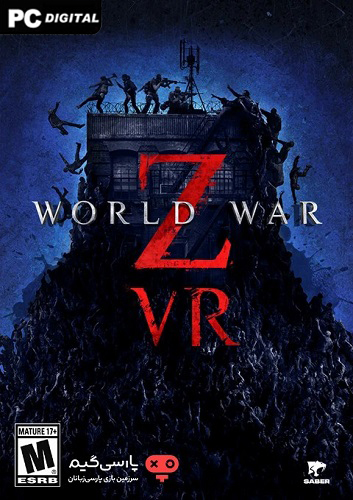Name: World War Z vr
Exit date: 12 August 2025
Genre: Action, Shooter, 1st Person, VR
Developer: Saber Interactive Inc.
Publisher: Saber Interactive Inc.
Platform: PC
Type of publication: License
Interface language: Russian, English, multi5
Owner language: English
Tablet: Present (rune)
Description: The World War Z VR is a virtual hell, where you are not surrounded by dozens, but hundreds of zombies, climbing the walls, breaking the doors and rushing under bullets with frightening perseverance. There is no place for calmness: even reloading turns into a stressful ritual – you need to literally poke a store in the chest, while the dead break from the barricades. The original game scared the scale, but in VR this chaos becomes personal. When Infector spits into the face with poisonous mucus, blurring his eyes, or Bomber with a timer on his back breaks through the crowd, I want to throw away the headset and run away … But this is what clings.
The gameplay is built on survival in three locations-New York, Tokyo and Marseille-where the waves of attacks are replaced by short breaks. You are accompanied by two bots, but you should not hope for them: they get stuck in the corners, ignore the special zombies and more often serve as a live shield than help. But the weapon is felt perfectly: the pistols are given in the wrist, the shotguns demolish the first rows of the crowd, and mines restrain the onslaught while you are looking for a first -aid kit.
World War Z VR is not trying to be a deep simulator. This is an attraction with one rule: “Run or die.” If you are ready for a monotonous, but adrenaline action without a hint of a coop, this look in the apocalypse should be tried. At least to understand how quickly you will give up without Brad Pitt behind your back.
System requirements:
OS: Windows 10 (64-bit)
Processor: Core i5-11400F / RYZEN 5600X
RAM: 16 GB RAM
Video card: GTX 1060 / RX 580 – 6GB VRAM
DirectX: versions 11
Disco place: 25 GB
Support VR: Quest2, Quest3, Quest Pro, HTC Vive, Valve Index, Pico 4
Installation:
1. Mount the image
2. Install
3. Copy a tablet from the Rune folder (on the image) in the folder where the game is installed
4. Play