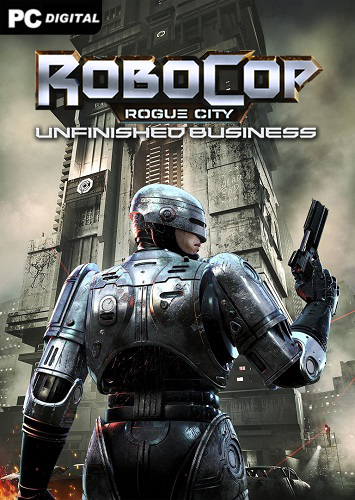Name: Robocop: Rogue City – Unfinished Business
Exit date: 17 July 2025
Genre: Action, Shooter, 1st Person
Developer: Teyon
Publisher: Nacon
Platform: PC
Type of publication: License
Interface language: Russian, English, multi11
Owner language: English
Tablet: Present (rune)
Description: RoboCop: Rogue City – Unfinished Business is an exciting independent addition to the first person Robocop: Rogue City, returning us to the harsh and gloomy atmosphere of old Detroit. You are again in the role of Alex Murphy, a cybernetic officer of justice, who is on guard of the law with cold determination. However, this time the game offers not just hunting for criminals – this is a story about incomplete matters, shadows of the past and the need to make an impossible choice between order and conscience.
After the events of the main game, Detroit is still far from calm. The elusive criminal genius raises his head, controlling the streets from the shadows. The new task requires Robocop to go beyond the protocol, look into its own past and reveal a conspiracy that can undermine confidence in the very institution of justice. You are waiting for new areas, saturated with the atmosphere of Cyberpanka hopelessness, improved combat scenes and tense interrogations, where each of your solutions affects the outcome of history.
“Unfinished Business” deepens the character of the protagonist, allowing the player to feel the conflict between machine logic and human emotions. This is not just a battle with crime – it is a struggle for the soul of Robocop. The new arsenal, advanced opponents and dramatic turns make this addition to everyone who wants to know how the story of justice in the world where it has long been forgotten will end.
System requirements:
OS: Windows 10, 11 (64-bit)
Processor: Intel Core i3-12100f or AMD Ryzen 5 1600
RAM: 16 GB RAM
Video card: GeForce GTX 1060 6GB or Radeon RX Vega 56 8GB
DirectX: versions 12
Disco place: 40 Gb
Installation:
1. Mount the image
2. Install
3. Copy a tablet from the Rune folder (on the image) in the folder where the game is installed
4. Play